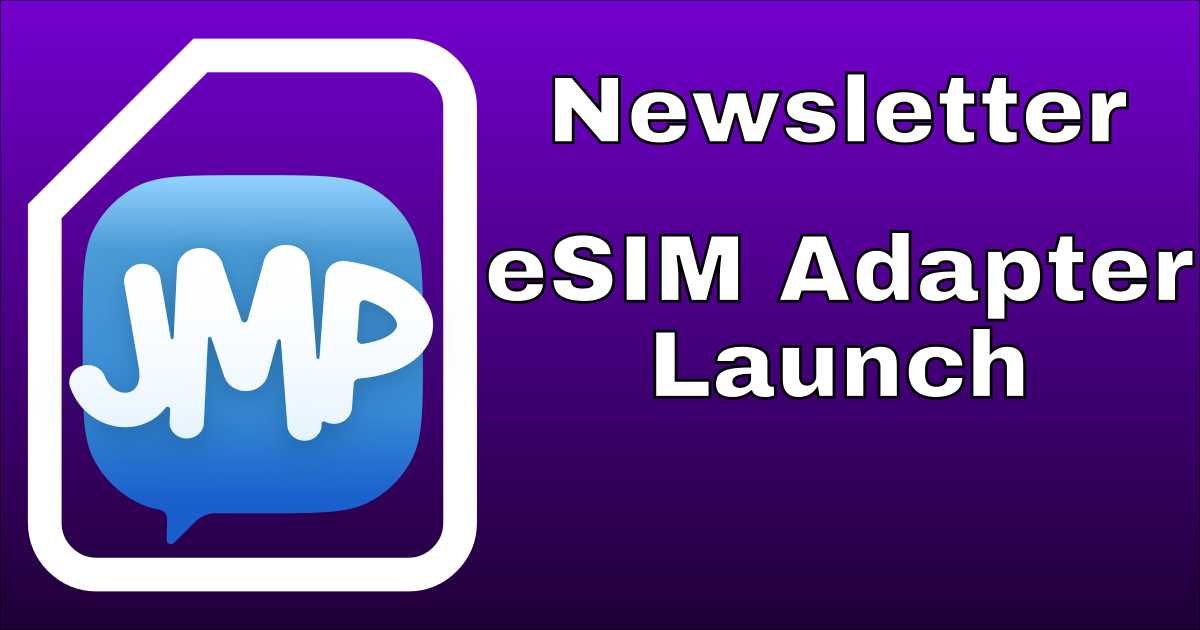
Newsletter: eSIM Adapter Launch!
singpolyma@singpolyma.net
Hi everyone!
Welcome to the latest edition of your pseudo-monthly JMP update!
In case it’s been a while since you checked out JMP, here’s a refresher: JMP lets you send and receive text and picture messages (and calls) through a real phone number right from your computer, tablet, phone, or anything else that has a Jabber client. Among other things, JMP has these features: Your phone number on every device; Multiple phone numbers, one app; Free as in Freedom; Share one number with multiple people.
eSIM Adapter
We’ve talked before about the eSIM Adapter, but today we’re excited to announce that we have a good amount of production stock, and you can order the eSIM adapter right now. Existing JMP customers who want to pay with their account balance can also order by contacting support. Have a look at the product launch on Product Hunt as well.
JMP’s eSIM Adapter is a device that acts exactly like a SIM card and will work in any device that accepts a SIM card (phone, tablet, hotspot, USB modem), but the credentials it offers come from eSIMs provided by you. With the adapter, you can use eSIMs from any provider in any device, regardless of whether the device or OS support eSIM. It also means you can move all your eSIMs between devices easily and conveniently. It’s the best of both worlds: the convenience of downloading eSIMs along with the flexibility of moving them between devices and using them on any device.
For JMP Data Plan Physical SIM Owners
Our data plan has always had the choice for a physical SIM. For people who just want the data plan and no other eSIMs this works fine, and we will continue to sell these legacy cards until we run out of stock. However some of you might be wondering if you need to buy an eSIM Adapter now in order to get some of these benefits. The answer might be no! If you order just the USB reader, you can use the app to flash new eSIMs and switch profiles on your existing physical SIM! This isn’t quite as convenient as the full eSIM Adapter, you will need to pop out the SIM and put it into the USB reader even to switch profiles, but it does work for those who have one already.
Cheogram Android
Cheogram Android 2.15.3-3 and 2.15.3-4 have been released. These releases contain some improvements to the embedded “widget” system, funded by NLnet. You can now select from a large list of widgets right in the app. More improvements to this system are coming soon, and if you’re a web-tech developer who is interested in extending people’s chat clients, check out the docs!
Email Gateway
We sponsor the development of an email gateway, Cheogram SMTP, which is also getting better thanks to NLnet. The gateway now supports file attachments on emails, and will soon support sharing widgets with Delta Chat users as well!
To learn what’s happening with JMP between newsletters, here are some ways you can find out:
- The chatroom remains the heart of the community. You can also join from your web browser or from Matrix.
- The blog, where you may be reading this. Can also be followed in a client like Movim.
- The Lemmy Community
- The Subreddit
- On ATprotocol
- On Twitter
Thanks for reading and have a wonderful rest of your week!



