
Newsletter: Year in Review, Google Play Update
singpolyma@singpolyma.net
Hi everyone!
Welcome to the latest edition of your pseudo-monthly JMP update!
In case it’s been a while since you checked out JMP, here’s a refresher: JMP lets you send and receive text and picture messages (and calls) through a real phone number right from your computer, tablet, phone, or anything else that has a Jabber client. Among other things, JMP has these features: Your phone number on every device; Multiple phone numbers, one app; Free as in Freedom; Share one number with multiple people.
As we approach the close of 2024, we want to take a moment to reflect on a year full of growth, innovation, and connection. Thanks to your support and engagement, JMP has continued to thrive as a service that empowers you to stay connected with the world using open standards and flexible technology. Here’s a look back at some of the highlights that made this year so special:
Cheogram Android
Cheogram Android, which we sponsor, experienced significant developments this year. Besides the preferred distribution channel of F-Droid, the app is also available on other platforms like Aptoide and the Amazon Appstore. It was removed from the Google Play Store in September for unknown reasons, and after a long negotiation has been restored to Google Play without modification.
Cheogram Android saw several exciting feature updates this year, including:
- Major visual refresh
- Animated custom emoji
- Better Reactions UI (including custom emoji reactions)
- Widgets powered by WebXDC for interactive chats and app extensions
- Initial support for link previews
- The addition of a navigation drawer to show chats from only one account or tag
- Allowing edits to any message you have sent
This month also saw the release of 2.17.2-3 including:
- Fix direct shares on Android 12+
- Option to hide media from gallery
- Do not re-notify dismissed notifications
- Experimental extensions support based on WebXDC
- Experimental XEP-0227 export support
Of course nothing in Cheogram Android would be possible without the hard work of the upstream project, Conversations, so thanks go out to the devs there as well.
eSIM Adapter Launch
This year, we introduced the JMP eSIM Adapter—a device that bridges the gap for devices without native eSIM support, and adds flexibility for devices with eSIM support. Whether you’re travelling, upgrading your device, or simply exploring new options, the eSIM Adapter makes it seamless to transfer eSIMs across your devices.
Engaging with the Community
This year, we hosted booths at SeaGL, FOSSY, and HOPE, connecting with all of you in person. These booths provided opportunities to learn about our services, pay for subscriptions, or purchase eSIM Adapters face-to-face.
Addressing Challenges
In 2024, we also tackled some pressing industry issues, such as SMS censorship. To help users avoid censorship and gain access to bigger MMS group chats, we’ve added new routes that you can request from our support team.
As part of this, we also rolled out the ability for JMP customers to receive calls directly over SIP.
Holiday Support Schedule
We want to inform you that JMP support will be reduced from our usual response level from December 23 until January 6. During this period, response times will be significantly longer than usual as our support staff take time with their families. We appreciate your understanding and patience.
Looking Ahead
As we move into 2025, we’re excited to keep building on this momentum. Expect even more features, improved services, and expanded opportunities to connect with the JMP community. Your feedback has been, and will always be, instrumental in shaping the future of JMP.
To learn what’s happening with JMP between newsletters, here are some ways you can find out:
- The chatroom remains the heart of the community. You can also join from your web browser or from Matrix.
- The blog, where you may be reading this. Can also be followed in a client like Movim.
- The Lemmy Community
- The Subreddit
- On ATprotocol
- On Twitter

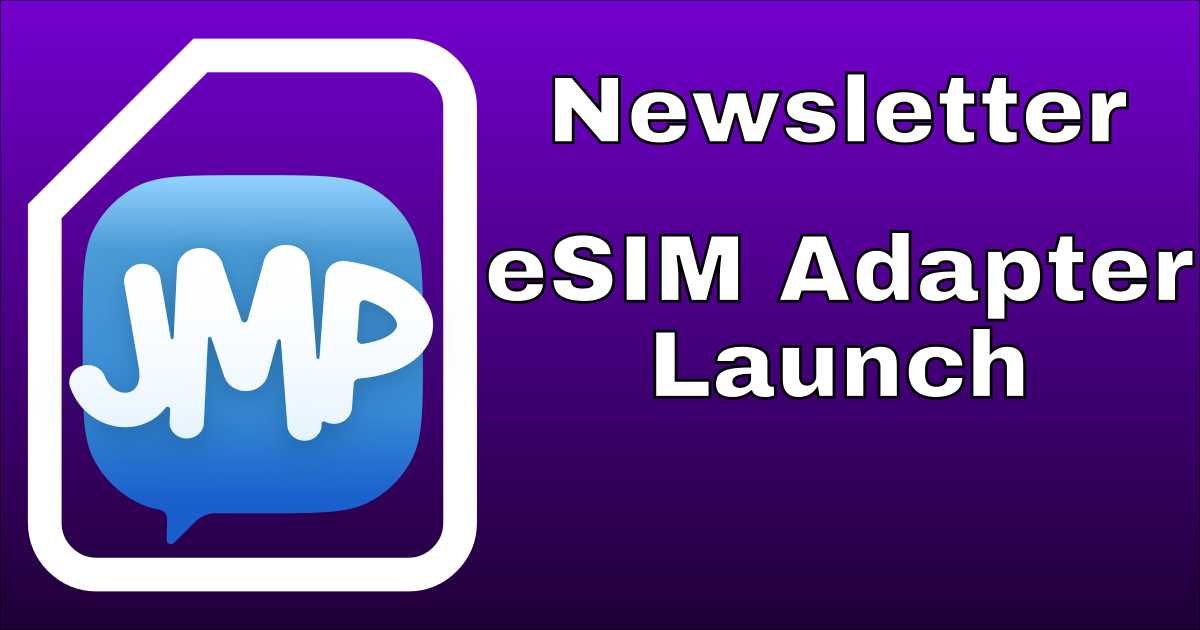






 Jabber-side reactions are now translated where possible into the tapback pseudo-syntax recognized by many Android and iMessage users so that your reactions will appear in a native way to those users. In Cheogram Android you can swipe to reply to a message and enter a single emoji as the reply to send a reaction/tapback.
Jabber-side reactions are now translated where possible into the tapback pseudo-syntax recognized by many Android and iMessage users so that your reactions will appear in a native way to those users. In Cheogram Android you can swipe to reply to a message and enter a single emoji as the reply to send a reaction/tapback.




